Track your fleeqs and see if they were opened, watched and if they were watched completely or partly.
You can create a tracking link for fleeqs in three different manners:
1. Through the Chrome Extension Pane
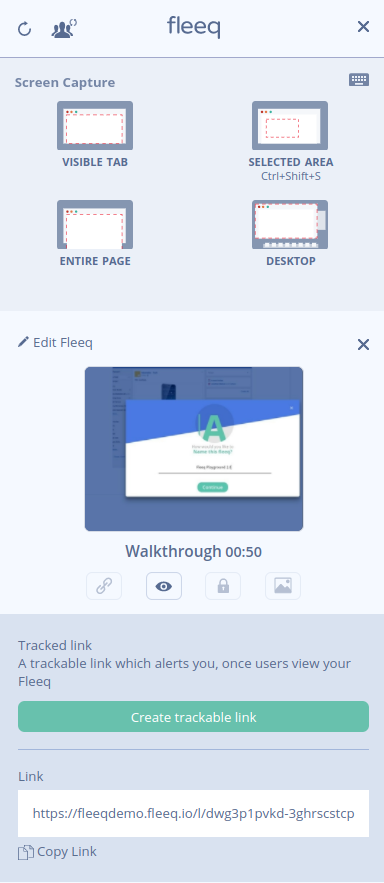
2. Through the tracking dashboard
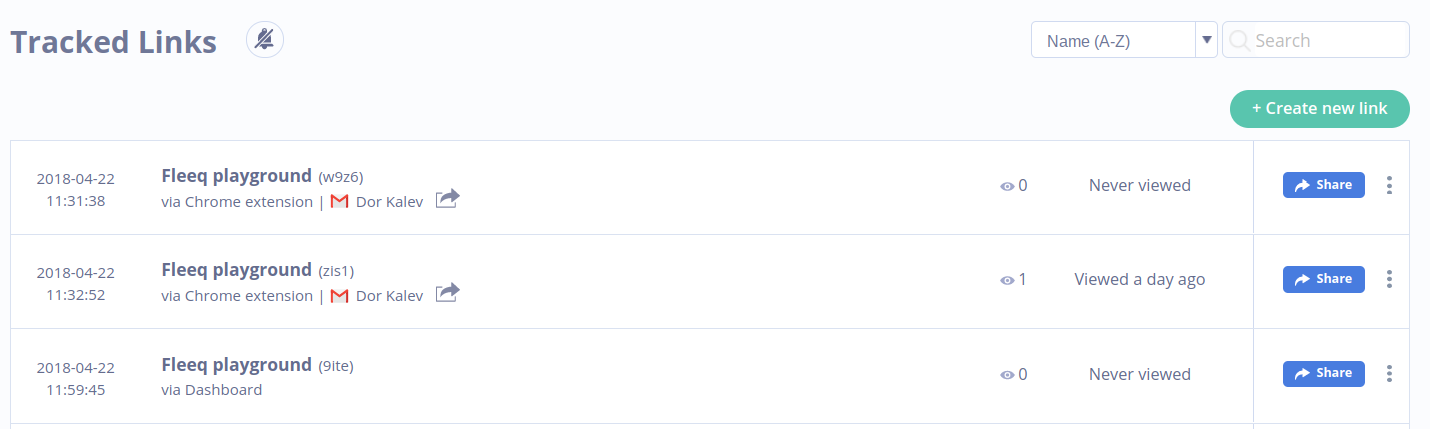
Here, by clicking a tracking URL line you get to see the log of all visits to this link:
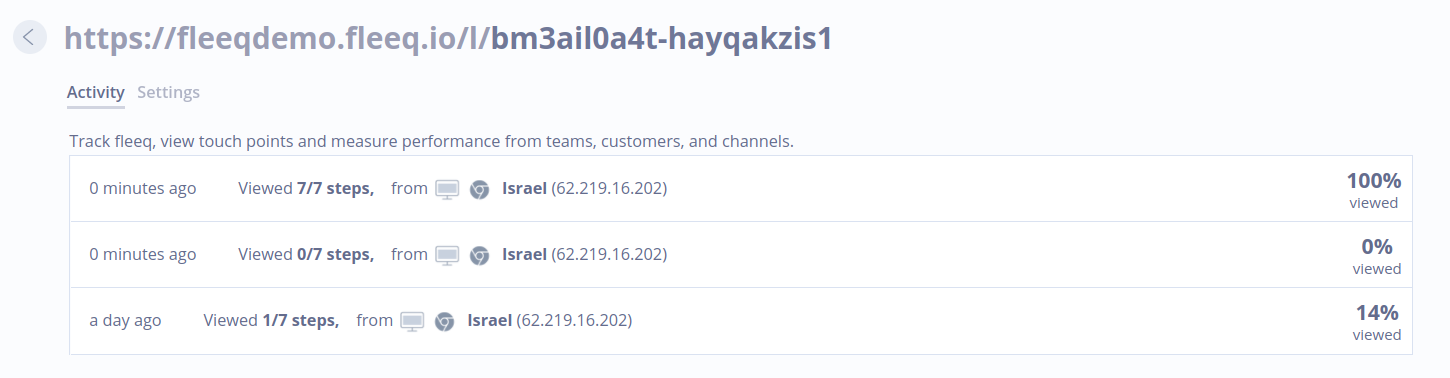
3. Through the Chrome Extension integration in Gmail, Zendesk, Slack, Intercom and Trello:
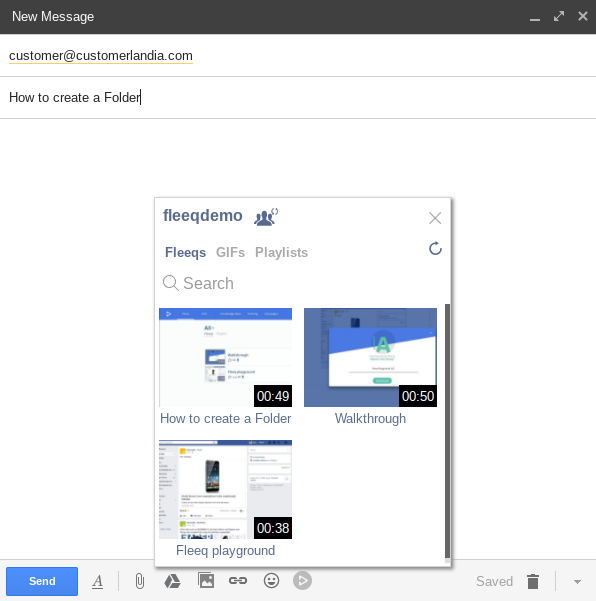
After the message is sent or submitted statistics are available inline:
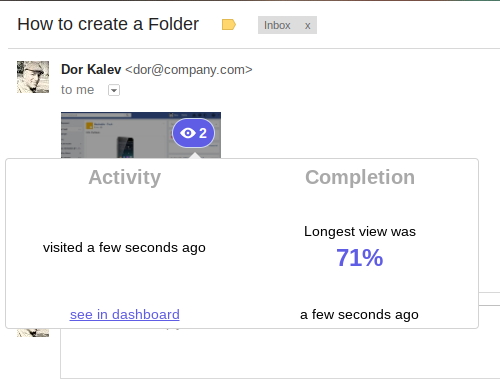
Comments
0 comments
Article is closed for comments.